Adding New Master Routes
To add a new Master Route for a plan group, follow the steps below.
In the planning view, click the "Add" button above the Master Route panel.
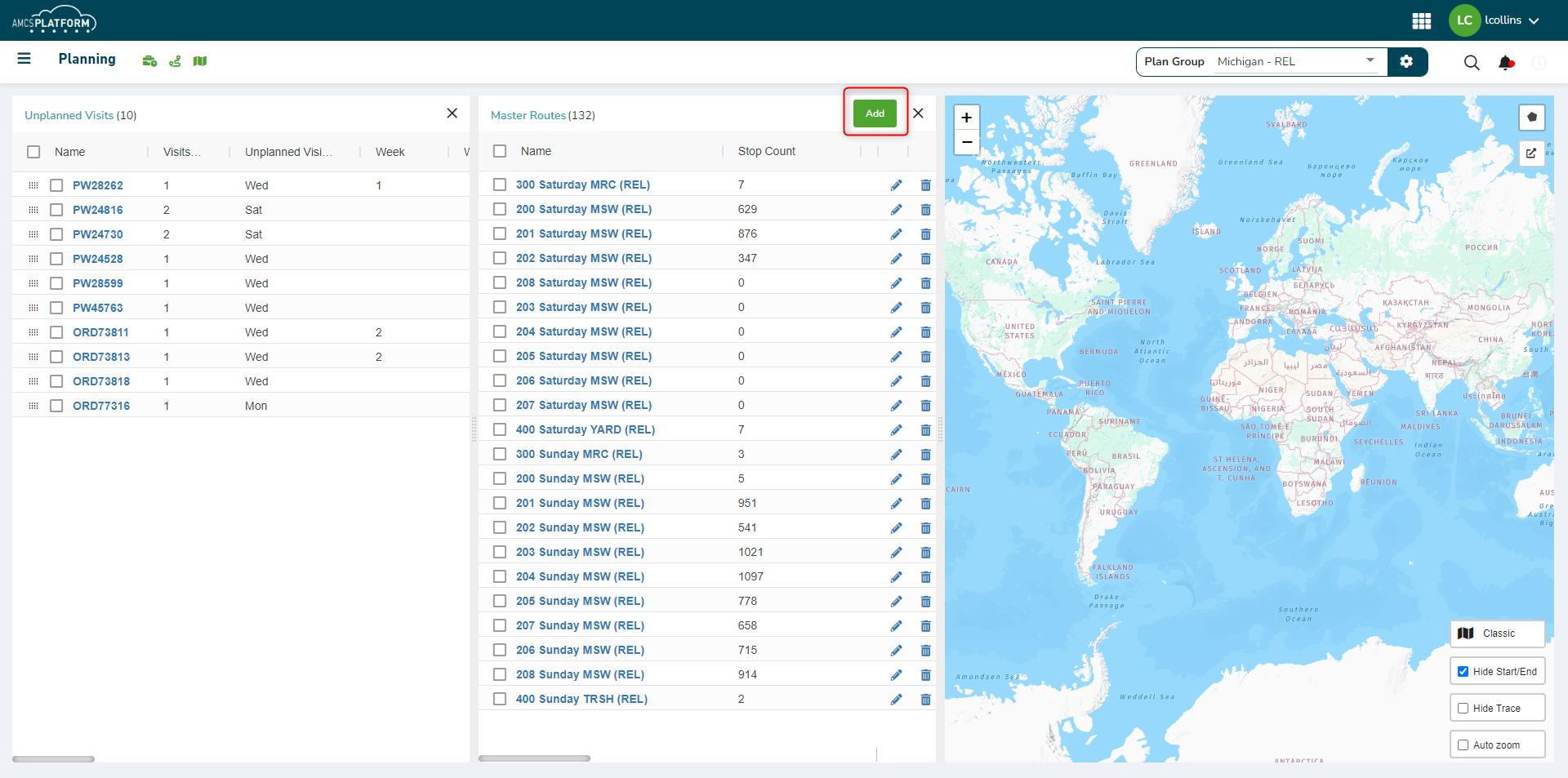
This will open the route creation dialog.
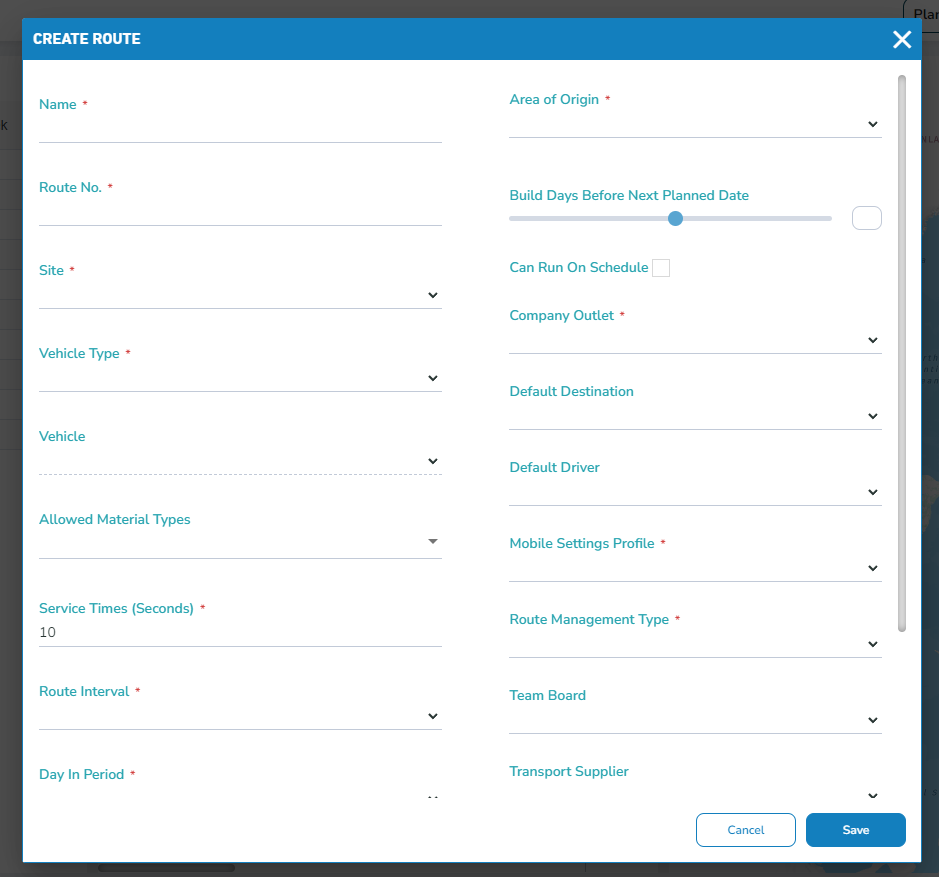
Here you can enter:
- Route Name
- Route No
- Start/End Site
- Vehicle
- Vehicle Type
- Route Interval
- Allowed Material Types
- Service Time
- Start/End Time
- Area Of Origin
- Build on schedule settings
- Company Outlet
- Default Destination
- Default Driver
- Mobile Setting Profile
- Route Management Type
- Team Board
- Transport Supplier
- Waste Flow No
Click save to create your new Master Route.